Setup
Install and activate the plugin
Installation instructions for plugins can be found in Godot's documentation.
Add license key
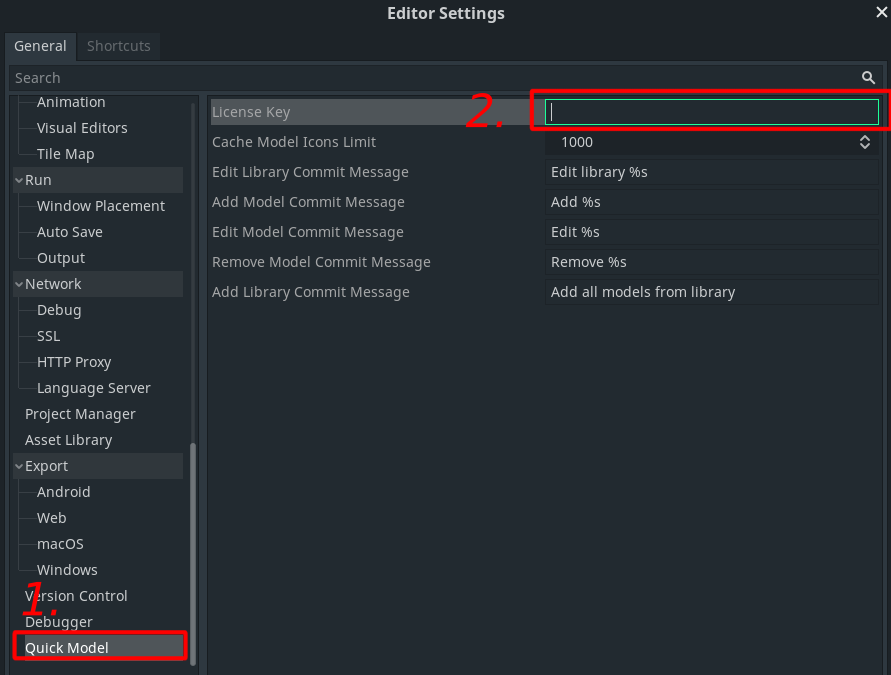
Open Godot's Editor Settings. The Quick Model settings are located in the Quick Model tab in the left column. There, copy your Itch.io download key to the Licence Key field. (Your download key is the last part in the download URL.) The download key can be extracted from the download URL provided by Itch.io. For example: https://quickmodel.itch.io/quick-model-godot/download/abc123
The download key would be: abc123
Note: If assets have not loaded when you set the key, you need to reload assets by clicking Reload -> Force reload assets.
Get download URL from Itch.io
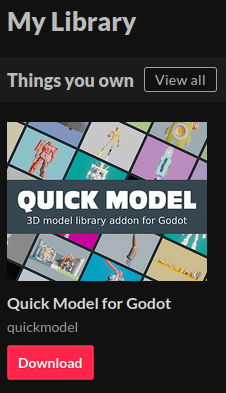
- Open your library.
- Click on the download-button and copy the url from your browser.
Change the location of the model files in the project
Open project settings. Click on the Quick Model tab in the left column and change the model files location to your liking. By default, the models are located in the quick_model folder. Note: In Godot 4, make sure you have advanced settings toggled on.