Git integration
Setup Git integration
-
First you need to install the latest Git version control system from Gits official website.
-
Open command prompt and enter command:
git --version
If you get a command not recognized error, you need to add Git to the path. Find more information on how to do that here: https://www.delftstack.com/howto/git/add-git-to-path-on-windows/
-
Click Git version control button
to open context menu, then click on Setup Git.
-
New popup should now open:
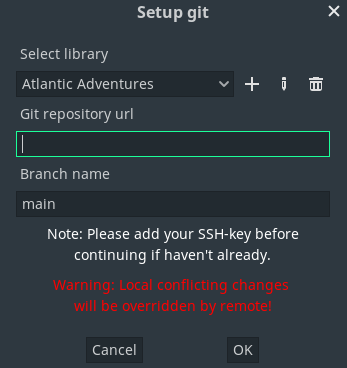
- Select library you want to use with Git
- Copy SSH-repository url from Github, Gitlab, etc.
- Set branch name
- Click on OK.
I'm getting "Host key verification failed" error
See this Stackoverflow answer on how to fix it. https://stackoverflow.com/questions/13363553/git-error-host-key-verification-failed-when-connecting-to-remote-repository