Basics
Getting started
Quick Model is automatically opened to the dock after installation.
Add model to a library
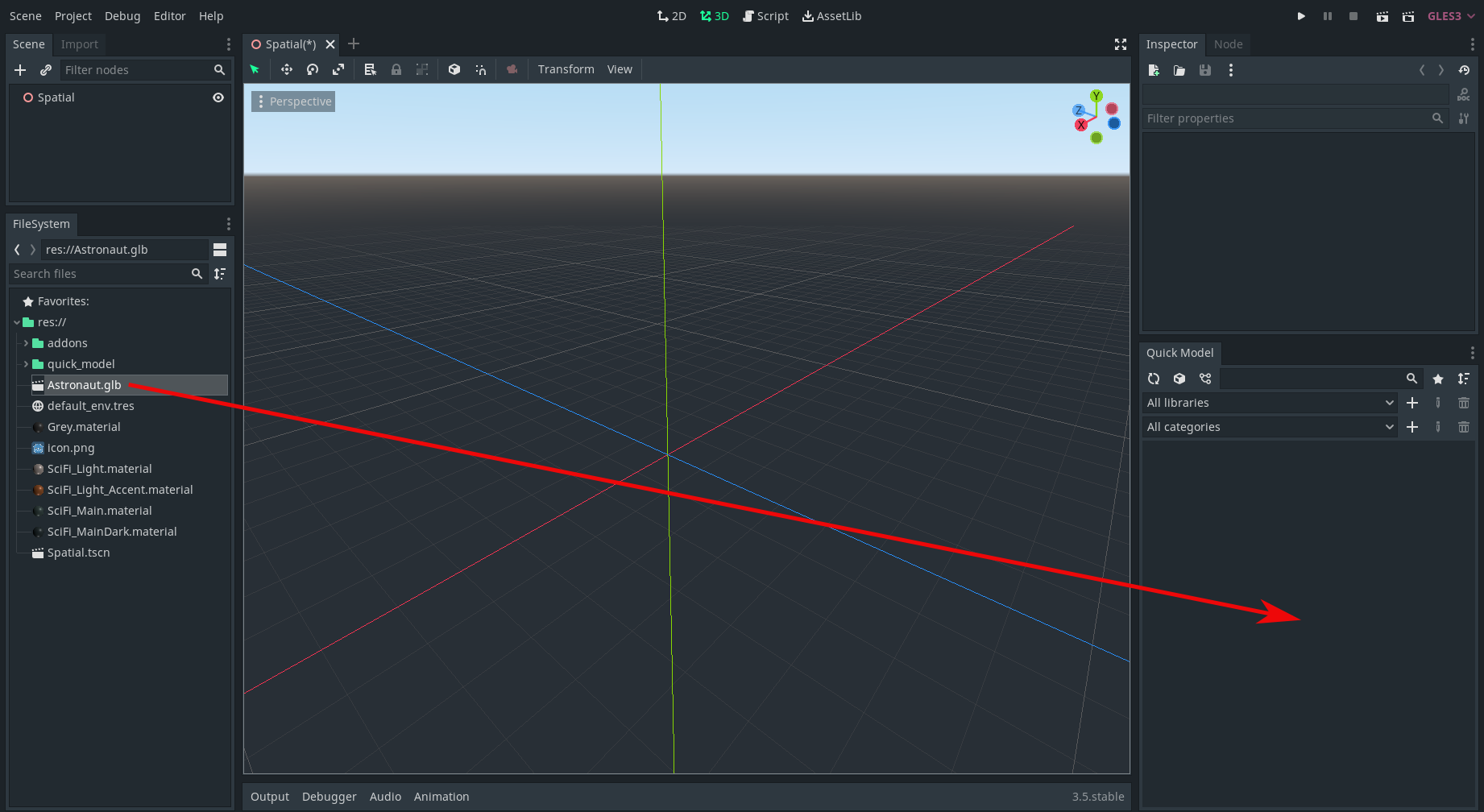
Drag and drop a model from the file system to the Quick Model dock. Then add all information you want in the add new model window and click Create. Ensure you have filled all the required fields (marked with stars).
Remove a model from a library
Right-click the model icon on the dock and click Remove on the context menu. You can also select multiple models with a left-click and then right-click to open the context menu to remove all. Note: You cannot remove models from the pre-made "Low poly" library.
Add a model to a project
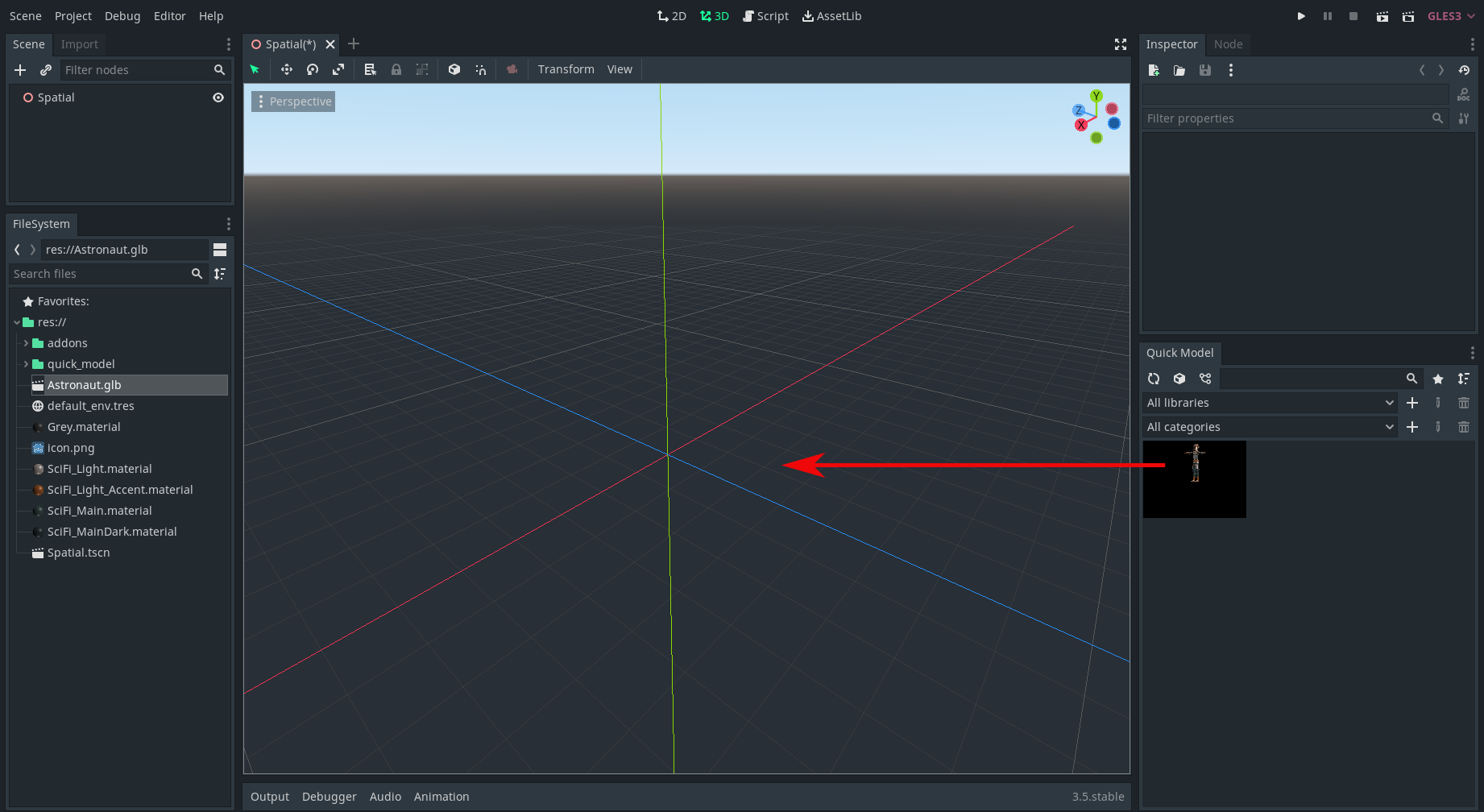
Drag and drop a model from Quick Model dock to the scene or file system to add it to the project.
Remove a model from a project
Open project manager, right-click on the model you want to remove and click Remove. You can also select multiple models with a left-click and then right-click to open context menu to remove all.
Why my model won't load when I drag it into the scene?
Sometimes Godot won't properly reimport all new files. To trigger reimporting, you can click on another window and then go back to Godot.